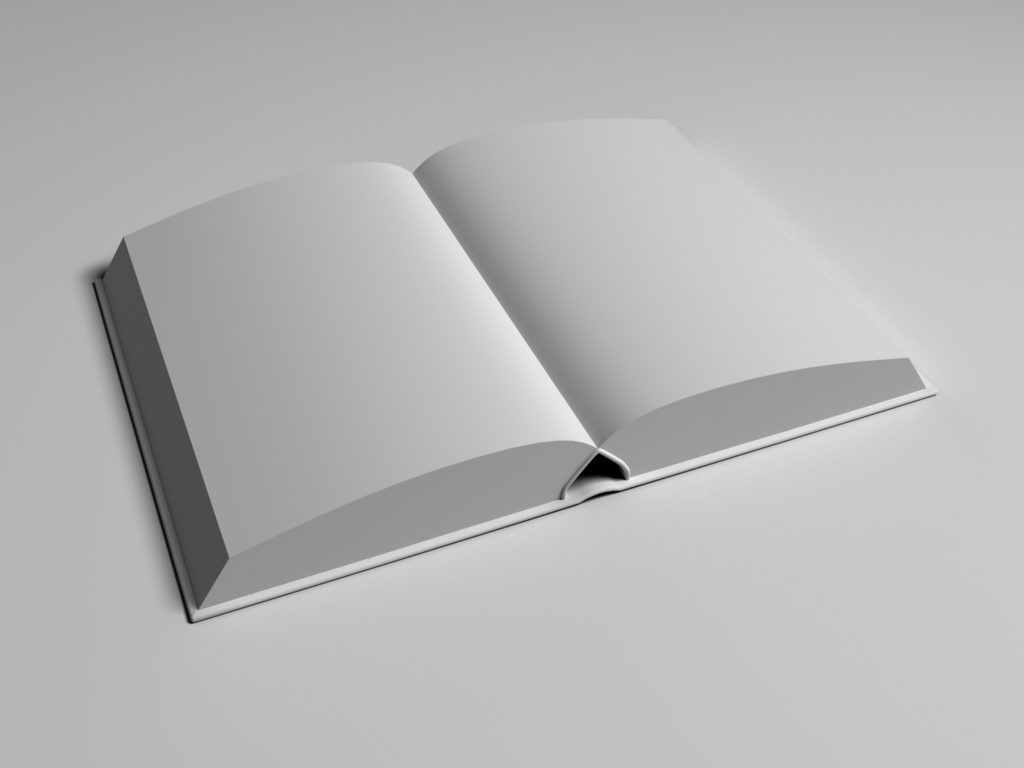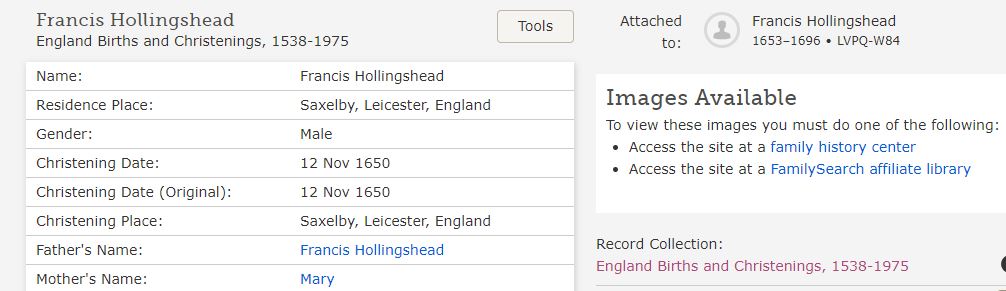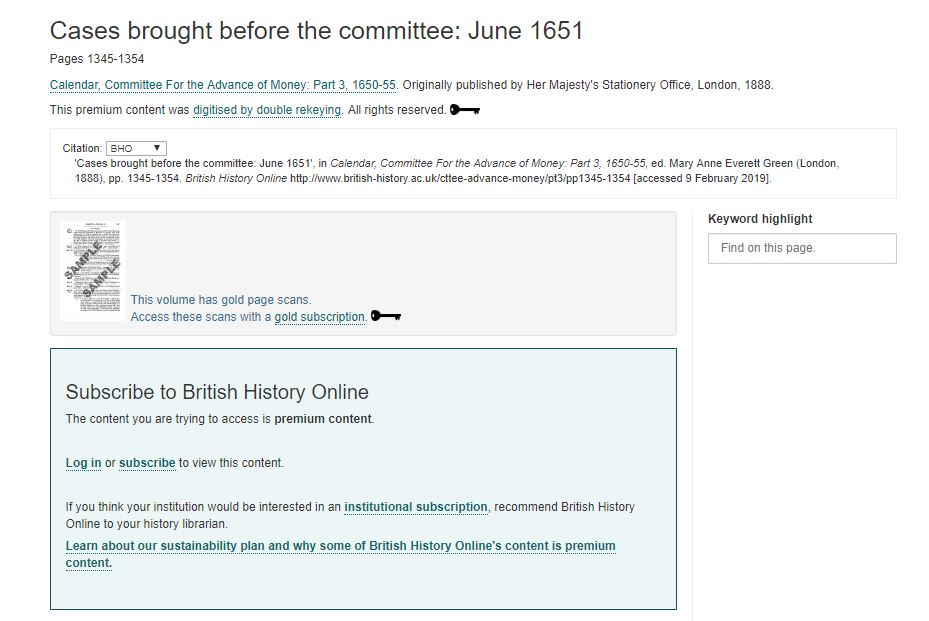My online family tree is aging and just like we humans need as we get older, regular check ups are important to maintain its vigor. I think I just discovered a different approach to identify errors to keep my tree robust.
My first computerized tree was done on a TI99 home computer. I had to insert a cartridge to view the genealogical program (which is now in my attic). In 1995,we had switched over to a desktop system and we were online thanks to AOL. I downloaded PAF from FamilySearch.org and spent a few weekends transferring my info from the old software to the new. I’ve been transferring that same tree as it grew ever since.
Around 1997, I created a tree on Rootsweb (now owned by Ancestry.com). My old tree is frozen in cyberspace and I cringe at some of the errors I’m not able to correct. I believe that’s the only tree I’ve got stuck in time.
Over the years I’ve transferred the root tree to various online sites – Ancestry.com, FamilySearch.org, MyHeritage.com, FindMyPast.com, Geneanet.com, WikiTree.com, and AmericanAncestors. I’ve used Legacy Family Tree, RootsMagic, and Family Tree Maker software to help identify and correct errors. Last weekend I found another source to fix mistakes in lines I haven’t looked at in years.
Geneanet.com allows you to view tree statistics, whether you’re a member or not. Simply click the down arrow next to your tree’s name which accesses the menu. Under the heading Family History, click Family Tree Statistics. Although the number of people in your tree with the same first name is interesting, it’s not going to fix errors. (As an aside, the largest number of my peeps are named John and Mary, just like my grandparents). To find errors, click “The 20 who lived the longest.” There I discovered I had an ancestor that lived over 500 years and he wasn’t named Methuselah. Clearly, I had entered John Clark’s death date in error, typing 1918 for 1418.
The next individual, Thomas Eaton, had lived for 311 years but not really. He had been pruned once from his line so I deleted him. He was just an unlinked soul lost in my tree.
Now click “The 20 oldest persons still alive” and you’ll be able to identify folks you know have passed but you haven’t found their death date. My oldest was Melba L. Jones born in 1899. Using FindAGrave, I discovered she died 2 Jan 1993. I like how this feature helps me keep my tree current on lines I don’t check often.
I like that only 20 questionable individuals are provided at a time so it makes the task less onerous. It’s still a pain to maintain trees at various sites so I’ve been keeping one current which is linked to my desktop and then every 6 months, update the others. In the interim, when people find me at the other sites, I just redirect them to my always maintained tree.
Now that I’ve Spring Cleaned my tree, I’m ready for more research. Happy Hunting!