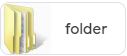Was watching the news and saw a drone image of the Shore Acres neighborhood of St. Pete., Florida after Hurricane Idalia went through. Looks like my old stomping grounds flooded again.
The photo above is me with our dog, Misty. The flood was unexpected and not due to a hurricane, though hurricane season had begun. It was the result of heavy rainfall and a high tide. Luckily, the water stopped before entering our home.

We weren’t so fortunate three years later when Hurricane Elena decided to sit offshore for two days. We lost all furniture (shown above) except for the crib, which was on high casters, and our kitchen table and chairs which were made of solid wood. Every appliance was shot – refrigerator, stove, dishwasher, washer, dryer, water heater, and air conditioner. All the flooring had to be replaced. So were the baseboards and lower part of the wallboard. That meant walls that had wallpaper had to be all redone and other walls needed to be repainted. A window had broken when a branch hit it, letting water in, and slashing the drapes. The wind whipped through the house and knocked mirrors and pictures off the walls. We had no phone or electricity for 3 weeks as we had to let the lines dry out. I don’t even like to think about the yard cleanup – dead fish, snakes, and insects hiding under the sea grass, branches, and assorted debris blown in from who knows where.
The pic below is from a different storm, Hurricane Frances. By then we had moved to Tarpon Springs. Our home was spared but a large branch of an old oak in our backyard wiped out our neighbor’s fence as it fell. Insurance didn’t cover it so we took turns with the chainsaw to cut it up, and lug it to the front, for the city to pick up. They weren’t really happy about it, either.

My heart goes out to those who are rebuilding once again. As I mentioned above with Elena, Idalia didn’t even make landfall in the Tampa Bay area but it caused widespread damage there. That area is overdue for a 100-year storm which makes the likelihood of another disaster on the horizon increase.
I’m not trying to invoke fear; I’m trying to point out that one day the big one will arrive.
If you don’t live in Florida don’t get a smirk and think this doesn’t apply to you because it unfortunately does – fires, floods, tornadoes, derechos, hail storms, snow storms, and the list goes on, can affect you wherever you reside.
If you haven’t already planned for preserving your records you must make that your priority.
I’ve blogged about it previously and now would be a good time to review that.
In an emergency, you aren’t likely going to have time to collect and save all your items. Sometimes, all you can do is grab your keys, wallet, and phone.
Rebuilding after a loss is stressful, exhausting, and mentally painful. There’s so much to do it’s hard to know where to begin. Genealogy is not going to be your priority.
Now is the time to make sure your genealogy collection is preserved.
If you have already scanned your documents check to make sure they are all preserved. Read this blog to see why and this one to get them organized. Need help on using the Cloud? Here’s how.
Sure, things can be replaced but your lifelong work of collecting photos and records would be lost. Take the time NOW to digitize. From someone who has experienced too many hurricanes to county, you’ll be thankful.