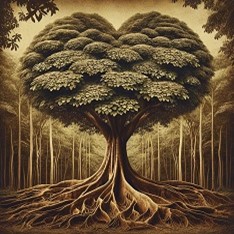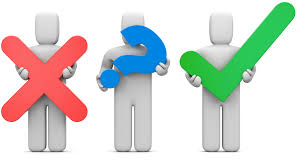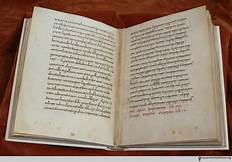I’ve blogged in the past about the weird finds that I make in locations that had no connection to the relative I was searching. I just had another strange occurrence.
Since I did a surname study, my public Ancestry.com and MyHeritage.com trees contain all the Harbaughs in the U.S. Although they are not all my relatives, I’ve been fascinated with that family since my mother-in-law shared a 1947 book, Harbaugh History, by Cooprider and Cooprider, that contained the family story going back to the immigrant ancestor, Yost Harbaugh, who arrived in Pennsylvania in 1720. I entered the information from the book, along with several older Harbaugh books that were published, into my trees in an attempt to connect all the Harbaughs. I did this pre-DNA so I still have the lines of 13 immigrants (Herbach/Harbo) I haven’t been able to connect. Since I have so many Harbaughs and my tree is well sourced, a genealogy hobbyist shared a find she had recently made.
The hobbyist had visited an annual flea marked outside of Gainesville, Florida one Saturday morning and met a newly retired former antique dealer who had sold his shop in Hagerstown, Maryland and relocated to a rural area of Florida. He decided to sell some of the items he had moved with him to his new home. One of those items was a photo of a woman (above) and in pencil on the back, was recorded Miss Rose Harbaugh. A clue to the location where the photo was taken was imprinted by the photographic studio on the front – Hagerstown, Maryland.
The hobbyist had grown up in Maryland and was familiar with the Harbaugh name. Like me, she is not a relation to the family. For some reason she can’t explain, the photo haunted her and she decided to purchase it. Once home, she went on Ancestry.com and found several trees that included a Rose Harbaugh. The family loves to re-use names – there’s a lot named George and Frederick. Although Rose wasn’t as widely used (I have identified 37), Rose was often given as a nickname. In the case of the woman in the photo above, that was what happened – she is really Rosina Elizabeth Harbaugh.
The hobbyist decided she liked the effort I had put into my tree and that it was public but she wanted to make sure that the photograph was returned to someone who would appreciate it’s uniqueness. It was unique in that no one seems to have a photo of Rosina posted. Also, Rose was noted to be a “Miss.” As a single woman in middle age with no children, it isn’t likely she will be remembered. The hobbyist wanted to find a person who understood the importance of preserving the photo. Just finding a well sourced tree wasn’t enough for the hobbyist so she decided to check me out online. She said her decision was finalized when she found my website and my genealogical affiliations.
After connecting with me, the hobbyist and I chatted by phone about our genealogical passions and within a week, the photo was in my mailbox.
Rose never visited Florida but her photo gets to retire there. The second daughter and sixth of nine children born to Jonathan and Elizabeth Stephey Harbaugh, Rose was born 15 Dec 1838 in Maryland.* At 22, she remained with her parents and siblings outside of Cavetown, Maryland where her father farmed. By 1870, the family had relocated to Ringgold, Maryland and Rose was employed as a domestic servant. After both her parents died in 1879, Rose moved in with her brother, Samuel, and his wife, finding employment as a store clerk. By 1900, Rose was living on her own; unfortunately, her employment status is unreadable in the 1900 US federal census. In 1910, Rose was working as a 71 year old dressmaker and living on her own. She died on 5 Dec 1917 in Smithsburg, Maryland and is buried in Smithsburg Cemetery.
Rose’s photo is a welcome addition to my Harbaugh collection. One hundred and one plus years after her death, Rose has found a new home thanks to Elaine May for her genealogical act of kindness.
*All information from Harbaugh History, US censuses and Find-A-Grave with full citations on my trees.