It’s October and my surroundings are beginning to look creepy with Halloween quickly approaching. One thing that greatly disturbs me more than the skeletons and witches on every corner is my Ancestry.com ghost hints.
If you aren’t sure what I’m talking about, a ghost hint is the term used for those pesky hints that were once available and no longer are. There are several reasons for their occurrence – an individual may have uploaded media and then removed it or made it private or Ancestry may have discontinued the database for the hint.
Every so often I go through the hints as sometimes I miss a new database that Ancestry has added and the hints can give me some information I may have missed. The ghost hints, though, remain and give a false number of the hints that are available. I’ve clipped below the grayed out hints that appear on my All Hints page:
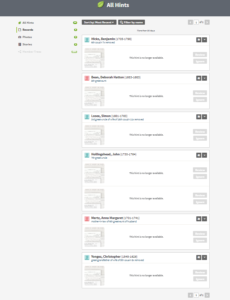
As you can see above, there are 7 and all of them are records. When I look at the hint counter, however, it shows that I have 14 hints, 8 of which are records and 6 that are photos.

Clicking on Records or Photos just gives me the message ” You currently have no photo hints for Reset filter to see all hints ”
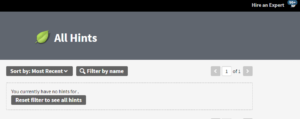
Also, look at the count over the leaf of 99+ on the upper right corner. I don’t have over 99 hints as I actually have zero. That count has stayed the same even after leaving the program and signing on a different computer the following day.
This lack of accuracy scares me; how many other data counts are off that we aren’t aware of? How do we know that filtering we set when doing a search is correct?
Ghost hints aren’t a new phenomena; I first noticed them in June a few years ago and when I called Customer Service was informed the problem must be on my end with cache in my computer. Yeah, sure. The following May, at an NGS Conference, I asked one of the Ancestry reps about the situation as my ghost inhabitants had grown. He explained the reasons which I mentioned in my first paragraph and said the company was working on cleaning up the problem by periodically doing a refresh. The problem is the refresh does not work for all the hints as I’ve had the 7 above for YEARS.
I’d really love for Ancestry to stop being a ghost host and send these phantoms to parts unknown.









