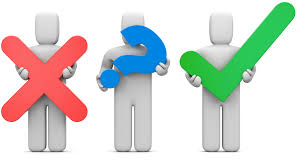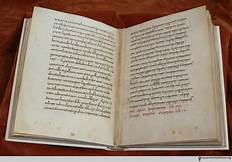Ancestry.com has again updated their DNA Results Summary. Sure, it’s only as accurate as the number of people who have tested. What my latest results tell me is that Ancestry has had a whole lot more Swedish, German and Slavs testing and not many Balkans.
I know this because the updated results show I am 42% Eastern European and Russian and 41% Germanic Europe.
In Ancestry’s last update, I was considered French; today I am of German ancestry.
My paternal line would not have thought much of that finding; with a name like Leininger they would have accepted the Germanic Europe as fact. The truth is more complex – the ancestors that were forgotten most likely would have been livid with the designation as they considered themselves French. My two times great grandmother was christened as Marie Marguerite not the Germanic Maria Margarette. Her spouse was christened Jean Leininger and not Johan. They resided in the Palatinate, the region that flipped several time between what is now Germany and France. They wisely spoke both French and German. Funny that the land has stopped switching but the ethnicity indicators haven’t. Ancestry would be smart to have a Palatine region noted instead of moving ethnicity results every update.
Interestingly, the results do include 5% of an ethnicity estimate as French and the region is the Riviera, where my Lamphere’s (Landfairs) did reside in the 1600’s prior to fleeing France for London and then Ireland and then Virginia. It appears they intermarried with relatives and others who fled with them and that is somewhat supported in that I now have no Irish identified. Well, that’s not quite true, either…
My Irish is encompassed under my Scottish designation.
I also find it interesting that I have Welsh separated from England (which encompasses Northwestern Europe now). I am most definitely Welsh with my people moving to Cheshire for a time. That is shown in the map, along with the northwest section of France. That is also correct as I have some William the Conqueror folks originating in that French region.
My maternal line, though, would have my grandmother in requesting her money back.
Family stories shared by my grandmother say her side moved to the what is now the outskirts of Zagreb, Croatia around the time of Christ because of overpopulation on the island to the south where they once resided. That would most likely have been Kos Island, part of Greece today. The now defunct National Geographic project did route my ancestry on that trail. Grandma said my grandfather’s people had already been in the Zagreb region when her people arrived and they had been Gypsies. National Geographic’s results showed that, too. Using records, I can show that my maternal line was in the Zagreb region as far back as the 1600’s. Based on a title the family was awarded, I can show some were in the region as early as the 1100’s. For 900 years, they resided in a small area in what is now known as Croatia. According to Ancestry, I’m 3% Balkan.
Explaining to my grandmother how Ancestry obtains their results would have been maddening. I’m sure some of you are going to have to try with an older relative. I send you good thoughts in doing that!
I am quite impressed, though, with Ancestry and their Swedish results. Look above as I have shown how Southern Sweden is shown by region. I have worked very hard to get most of my husband’s Swedish lines identified and they are from the area Ancestry identified. I’m looking forward to someday seeing a trend like this for my other ethnicities.
Ancestry has also released a section called StoryScout. It’s housed under DNA and includes information that you may have provided in a tree. I didn’t spend much time on this but I did take a look and it reminded me of something that is important to do and I honestly fail at it.
The section is based on census and military records from the 20th century. Sure, I’ve saved those records to my ancestors 20 plus years ago. I know where they lived, who they lived with, blah blah blah. What gave me pause, however, was that it correctly showed my maternal grandfather and noted that his income was nearly twice that of an average man at the time. He made $1400.00 per year when the average was in the mid $700.00’s. Wow. This explained to me why my immigrant family could afford a car in the 1920’s, a phone in the 1930’s, travel to California in the 1940’s and to Europe in the ’60’s. Now I understand why grandma, when babysitting me, would drag me to the nice stores and dress shops and had her hair done each week. Duh! They never flaunted their wealth and dutifully shipped supplies several times a year back to the old country. Thanks, Ancestry, for taking one small data point in the census and giving me an insight I hadn’t he thought about. Try it, it might work for you, too.