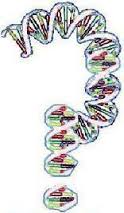Each Memorial Day when I was growing up, I’d accompany my family to tend the graves of ancestors I never knew. Small flags stood at attention on the graves of veterans and the scent from flowers filled the air.
My grandmother had a “cemetery box” in the trunk of her car; it contained hand clippers, a trowel, garden gloves, a rag and a paper bag. Grandma would don the gloves and clip any tall grass growing around the stone, putting the clippings in the paper bag. If weeds were sprouting my mom carefully pulled them out or used the trowel to remove before tossing them into the paper bag. Finally, the stone would be wiped down. I don’t remember seeing either spraying the stones with a cleaning product but I had usually lost interest by that time and was wandering around looking at the pictures on nearby markers.
In the older part of the cemetery where my great grandfather lay, many stones contained photos of the deceased. Frozen in time, I was fascinated by the faces staring out at me. Many were in uniform having died during World War I. Others were like my great grandfather who had died in the 1919 flu epidemic. Who knew from which others had succumbed? My imagination would kick in and I’d make up stories about their demise. I was usually in the middle of some epic made up tale when I was called to return. Back into the car we drove to yet another area of the cemetery to pay respects to family friends and former neighbors.
In all those visits it never once occurred to me to take a picture of the stones. Assuming they would always be there, why would a photo be needed? By the time I had entered by teens vandals had toppled many stones in the older part of the cemetery and those that couldn’t be moved were damaged by having the picture obliterated by blows. My great grandfather’s picture was one that was destroyed. We had a copy of the photo but the stone was never repaired.
Thank goodness for Find-A-Grave, Billion Graves and individuals who have posted gravestone photos on other sites. If you’re planning an upcoming cemetery visit, make sure you snap a picture during your visit and upload to preserve the record. Although we don’t think of a tombstone as a record, they are and need to be cited just like paper documents.
Here are a few hints for photographing stones:
 It’s okay to tidy up the stone a bit but avoid major scrubbing. I’ve added a spray bottle and bleach tablets to my cemetery kit. Placing one tablet in the bottle and adding water, I can spray the stone to remove algae and dirt quickly. I sometimes need to use a soft bristle brush, too, but be gentle!
It’s okay to tidy up the stone a bit but avoid major scrubbing. I’ve added a spray bottle and bleach tablets to my cemetery kit. Placing one tablet in the bottle and adding water, I can spray the stone to remove algae and dirt quickly. I sometimes need to use a soft bristle brush, too, but be gentle!
 vIf someone has placed flowers or other adornments in front of the stone it’s alright to move them for the photo but please carefully replace when you’re done.
vIf someone has placed flowers or other adornments in front of the stone it’s alright to move them for the photo but please carefully replace when you’re done.
 For upright standing stones – get down in front and level with the stone. It reduces distortion and if the photo is taken close up, minimizes your shadow.
For upright standing stones – get down in front and level with the stone. It reduces distortion and if the photo is taken close up, minimizes your shadow.
 For flat stones – try to take the picture from directly above making sure you don’t include your feet. If you can’t do that, please crop the photo before uploading.
For flat stones – try to take the picture from directly above making sure you don’t include your feet. If you can’t do that, please crop the photo before uploading.
 Back up and take a photo of stones adjacent to the one that is of interest to you. Possible relatives, neighbors or friends may have been buried close by and might be of help when you are researching paper documents when you return home. This method may alert you to a child who died between census years or an uncle who came for a visit and passed away unexpectedly.
Back up and take a photo of stones adjacent to the one that is of interest to you. Possible relatives, neighbors or friends may have been buried close by and might be of help when you are researching paper documents when you return home. This method may alert you to a child who died between census years or an uncle who came for a visit and passed away unexpectedly.
Remember, just because it’s engraved in granite doesn’t make it so! Conflicting evidence does occur; an error could have been made just like with paper. If the cemetery office is open, stop in and ask for a copy of the records. To save the staff time I often photograph them in lieu of having a photocopy made. Being thoughtful goes a long way!