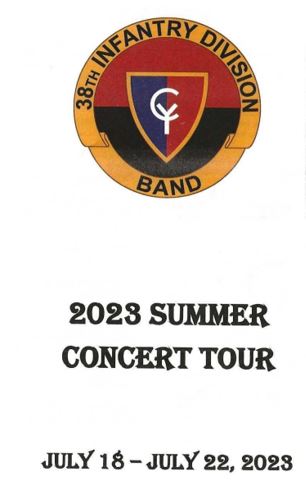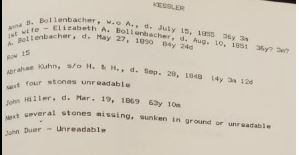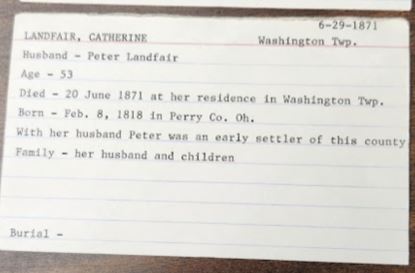I recently read an article in Family Tree Magazine about 13 purported genealogical myths. I’ll be the first to agree that family stories are not 100% accurate. That doesn’t mean there isn’t useful information in them that provides us with hints for further research. I don’t agree with labeling a family story as a myth. Here are the purported myths mentioned that I disagree with:
- Surnames were NOT changed at Ellis Island. Umm, perhaps not surnames but first names and gender was. Here’s a little-known story about an individual who arrived from Great Britain to Ellis Island in October 1908 as Frank Woodruff. During the physical, it was discovered Frank was a female. When asked why she was dressed as a he, Frank informed Ellis Island personnel that life was easier as a man and they decided to become one 15 years earlier. Hard to argue with that as during this period in time women couldn’t vote, had few legal recourse when their husbands beat them, and society wasn’t welcoming them to have a career other than a wife, or teacher until they married, nurse, or nun. Ellis Island wasn’t having Frank’s argument so they changed the manifest making him a her and the name from Frank to Frances. In my own family tale, at Ellis Island, a helpful clerk asked my grandparents separately, as they did not emigrate together, for the “rest of your name.” They had given the name Kos. My grandmother, who was literate, said that was it. The clerk mentioned he thought there were more letters as most American names are longer than three letters. Ellis Island claims they had many clerks of various origins that spoke in the native tongue of the immigrants. If that were true, you would think these clerks also understood culture and customs. Kos is a very common Croatian name meaning crow or blackbird. You would think the clerk would be aware of how it was spelled. No, the clerk didn’t change the name but they gave their opinion and as a new immigrant who wanted to fit in, that was enough for the family to add a second “s.” Obviously, the family felt pressured to change the name. They legally changed it to Koss in the early 1940s, 35 years after they immigrated. Interestingly, their tombstones is engraved with the origin name.
- Myth 9 in the article was about three brothers who came to America. The myth here is that there are always three brothers in every story and that’s not likely to occur. Well, in my family it is. My story was once even pooh-poohed by a very well-known professional genealogist who got quiet when I provided the facts. My three brothers were the Hollingshead boys who purportedly served together in the Battle of Blenheim. No records in Great Britain remain of the soldiers but using church records in Cheshire it is apparent that only two of the three brothers returned home. One of those brothers, Daniel, of whom I am a descendant, continued to serve in the military and was transferred to Barbados. He eventually made his way to the New Jersey Colony where he served as a ranger. Inheriting vast amounts of land through his second wife, Thomasin Hassell, he was on his way to a Council of Proprietors’s meeting in New York when he met a man on the road who was his brother who had just emigrated to New England. No, the two brothers did not emigrate together but there were three brothers originally who went off to war together. I don’t understand why this is always mentioned as a myth as there were often large families back in the day and they stuck together wherever they roamed. Safety in numbers is not a new concept.
- Myth 11 was that our ancestors were shorter than us. That would be true in my family. I personally knew my mother, grandmother, and great-grandmother. Every generation we grew 2 inches. You can see this in photos when we stand by each other and I have medical records to prove it. I can also prove this with the men. Military records from the Civil War remain and it’s not too difficult to find them today with their height and weight listed. I believe the truth is that we are heavier today, however, that might not apply to all families. Genetics in some families probably plays a part. Both my grandmothers were known as big-boned ladies. I have no idea how much either weighed as it wasn’t polite to ask. Suffice it to say, my body build is similar to theirs. I can even go back several generations before my paternal grandmother and we all have the same body type by just looking at photos to make a comparison.
- Myth 12 was that our ancestors died young. Most died younger in my family than they do today; same with my husband’s lines. He is older than his mother was when she died. Same with both his grandfathers. Additionally, statistics play a role here. People once had many more children than they do today. Due to a lack of medical care, availability of antibiotics, sanitation systems, etc., back in the day will skew results. The pandemic altered our outcomes so it looks like our life expectancy isn’t what it was a few years ago. Statistics doesn’t always take this into account.
- Myth 13 was that our ancestors were mostly illiterate. Again, that would depend upon the family’s economic status, availability of local schools, and gender. Many of my female ancestors were deprived of educational opportunities. Many of my male ancestors had to help work in the fields and had their education cut short. I like to think of Maslow’s Hierarchy – you got to eat before you can become self-actualized!
If you’d like to read the entire article you can find it here.
My point is that I’d like genealogists to be more accepting of information that is shared with them and not quickly assume it’s a myth because they’ve heard it before. Only through research can the answer be determined for a particular family.